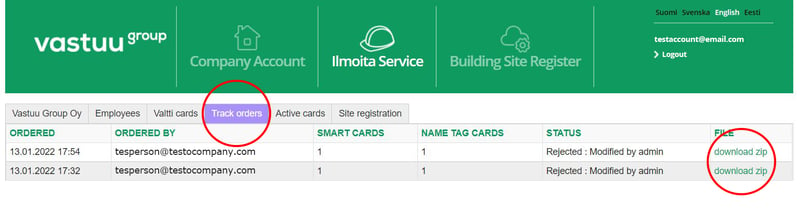Valtti card instructions
Don't hesitate to contact us if you have any questions about ordering ID cards!

Valtti card instructions
You need to have a Finnish personal identity code and a tax number to be able to order Valtti cards. Both are issued by the Finnish Tax Administration. The Tax Administration will issue Finnish personal identity codes to foreign citizens who arrive in Finland for temporary work.
Start with instructing your employees to visit the Finnish Tax Administration to acquire a Finnish identity code and an employee tax number.
Make sure that the employees' tax numbers are added to the Public Register of Tax numbers. Normally it’s done automatically by the tax authorities when you apply for the number, but make sure they add them to the register. The Valtti cards cannot be ordered unless the employees' tax numbers are to be found in this register.
Register
- Create a company account for your company here. Creating a company account is free of charge.
- Sign in to your company account and click on your company name in the top right corner.
- Select “User management” in the drop-down menu.
- Create a new user by selecting +New user.
- Add the email address klienditugi@vastuugroup.fi (our customer service) as a new user, so that they can place the Valtti card order on your behalf, should you not have Finnish bank credentials.
- Fill out the e-mail address, choose the basic user type and Ilmoita, Taitoregister permissions as seen below.
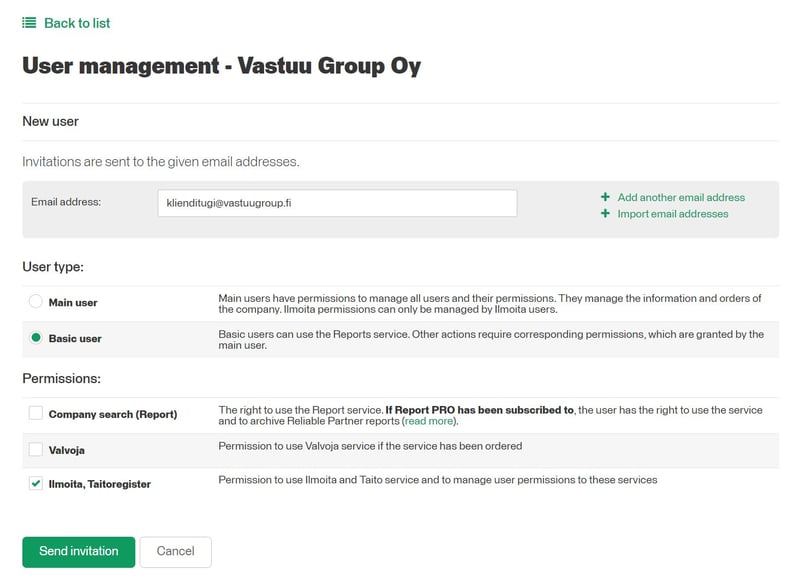
- Select Send invitation (green button at the bottom of the page)
- Our customer service will now be able to access your account to help you later on in the ordering process.
Add employee information
- When your company account is up and running, go to the home page of the company account and select ''Ilmoita & Valtti card''
- Select the Employees-tab
- Fill out all the requested information and upload photos. Fill out one employee’s information at the time. The Finnish ID code is this person’s social security number in Finland.
- Make sure that the employee is clearly identifiable in the photo you upload. The photo should be similar to a passport photo.
- Remember to confirm and save your changes!
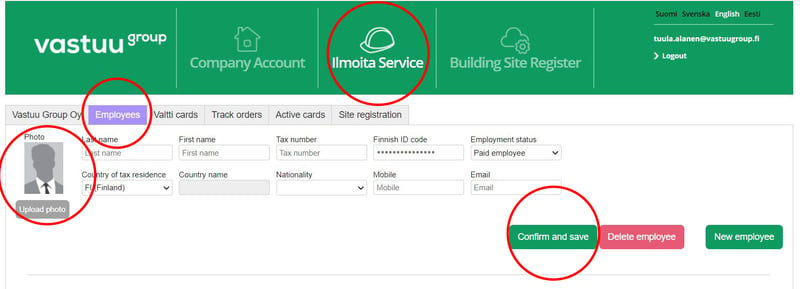
- When you’ve finished registering an employee, press confirm and save.
- Now, the tax number of an employee will be verified immediately after employees information has been saved from the tax number register, which is maintained by the Finnish Tax Administration. If the employee has just been added to the tax number register, it will take around one hour for the tax number to appear in the tax number register. In the case of a foreign employee, who has not used the MyTax service, the tax number might not appear in the tax number register until the following day.
- If you need help with the tax number, please read here for more information.
- To continue registering more empolyees, press New employee. Remember to save after each entry.
Placing the order
When all employees’ information has been entered and their tax numbers verified, the order of the Valtti cards may proceed.
- Send an email to klienditugi@vastuugroup.fi to order the Valtti Cards. Include the name of your company, the name and mobile phone number of the contact person and the names of the employees, for whom you want to order the cards.
-
Please note that all card that disappear in the post will not be covered by Vastuu Group Oy or Kustutaja Oü (our partner that performs the order in Estonia). You will have to pay for new cards and should close the lost ones yourself.
- You will receive an invoice from Kustutaja Oü for the Valtti cards in advance. The order of the Valtti cards is confirmed, when they receive the payment of the invoice.
- The delivery time for the cards is approximately 10 days. You’ll be notified of the arrival of the cards by SMS.
- Card orders placed through the ordering service must be picked-up personally. You can pick up the cards from our service point in Tallinn, Estonia.
- Until you receive the physical cards, you have the option to use the printable PDF version of the cards as temporary ID cards. You will receive the temporary PDF's by email or you can download them in the Ilmoita-service, as seen below: