A free company account enables easier use of services
Once your company has a company account, you will see all the services provided by Vastuu Group at a glance. After signing in, the services can be accessed either through the service introduction on the front page of the company account or from the drop-down menu of the top bar.
From the service management, you can check which services your company has in use and the level of the existing service licences. Through the company account, you can retrieve your company’s Reliable Partner report, update your company’s invoicing address, or modify the contact details through the Zeckit service.
PLEASE NOTE! E.g. the name of your company will be added to the Valtti card from the data reported on your company account.

Creating a free company account
To create a company account, click here or access the service though the top bar of our website.
Start the creation of the account by clicking on the Register link on the top bar. First, you will be asked to provide the basic details of your company. Next, you will be directed to creating a personal user account. Once you have created a personal user account, you will be able to continue filling in your company’s details.
When creating a company account, you will be asked to provide your company’s invoicing details, so that you will not need to enter them separately each time you subscribe to our services at a later time. The creation of a company account is free of charge.
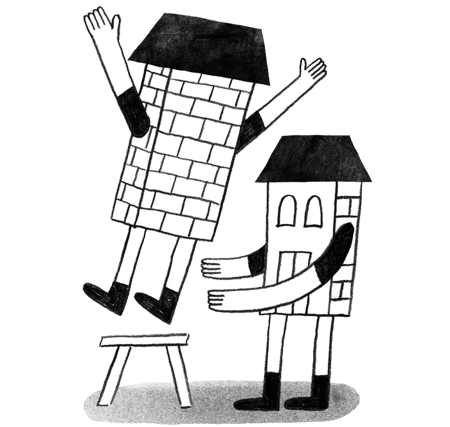
Branch or a foreign community?
If your company is a branch office or a foreign community, the company account must be created for the main company. You can request our customer service to add the business ID of the branch office to the main company’s account for reporting related to the Building Site Register or for ordering Valtti cards.
Features of the company account
Once you have created a company account, you can start subscribing to or using our services, or e.g. retrieve Reliable Partner reports.
You can also invite new users through the company account and grant them user rights to different services. For more detailed instructions on the use of the business account, please click here.
PLEASE NOTE! To order Valtti cards, the company’s employee information must be entered into the Employee Management service.



